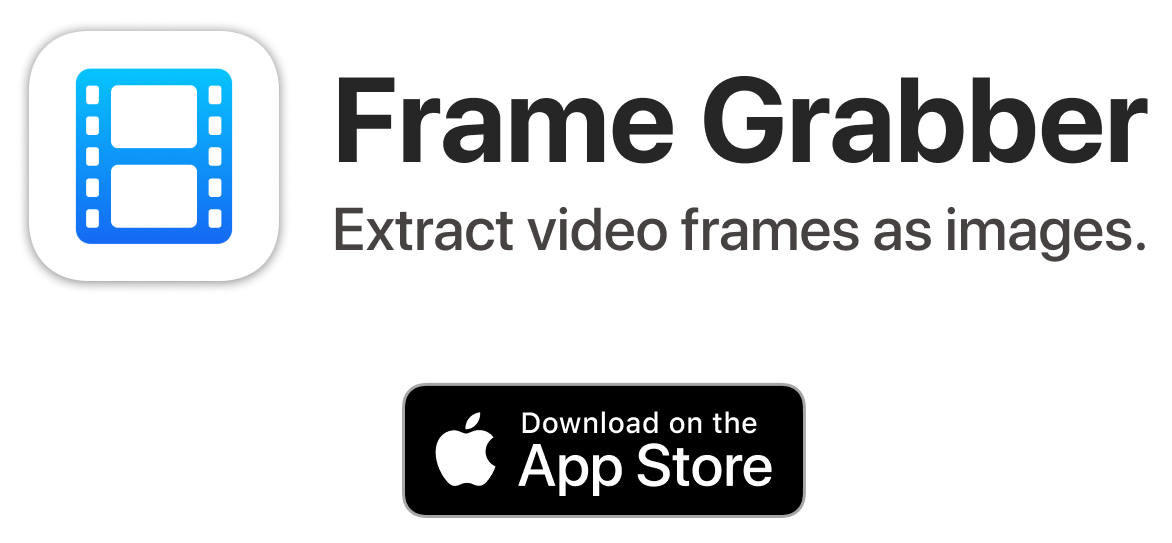Frame Grabber
A while ago, I published my first app on the App Store, Frame Grabber. It’s a small iOS app that lets you export individual frames of a video as still images. Pick a video in your photo library, pick a frame and share! That’s it.
Idea
I often save favorite moments from videos I took as pictures. They’re easier to remember this way. This could be a cool moment with people, a scene from a travel video or action shots like a skating trick mid-air.
Before Frame Grabber, I took screenshots of these moments or used third-party apps. But I didn’t like either. So I had to make my own app.
Full-Quality Frames
A screenshot simply cannot capture the full detail in HD and 4k videos. It just shows what’s on-screen right now.

EXIF Metadata
I want exported frames to have capture date and geolocation metadata of the source video attached. This is so I can find both in my photo library next to each other.
None of the existing apps I tried had this feature. Pictures from a two year old video would appear in my photo library as if it was taken today, losing all context.
UX
Competing apps were, for my taste, too hard to use or full of ads.
This is an app that you open once in a while, do your thing and be done with it. It needs to be powerful yet intuitive and easy to use to accomplish its goal.
Making the App
I had never made an app before nor any actual iOS development experience. So this was going to be an interesting experiment.
I wanted to learn iOS devleopment from scratch.
So I set myself one rule:
Learn everything from the ground up, take no shortcuts.
That meant not using any dependencies and writing every single line of code myself. I made a road map and prioritized features. I learned basics of UX design and created simple mockups and wireframes. I even learned some graphic design to be able to make an icon in Sketch.
It was incredibly eye-opening seeing how much was involved in bringing a simple prototype to a polished app in the App Store. Writing code was just one part of all of that. I’m especially thankful for all those small but valuable insights into product-development, design, customer support and more.
In hindsight, I can recommend this approach to anyone learning iOS development. Don’t just focus on code, make a product!
Open-Sourcing
I open-sourced the app to give back to the community.
While making the app, I had trouble finding non-trivial open-source iOS apps to learn from. Many open-sourced projects were just simple toy projects. Some others were enterprise level-apps developed by entire teams. These were too advanced for me for learning the fundamentals.
I hope the code can be of use to people in a similar position as me.
Get the App
Try Frame Grabber on the App Store.