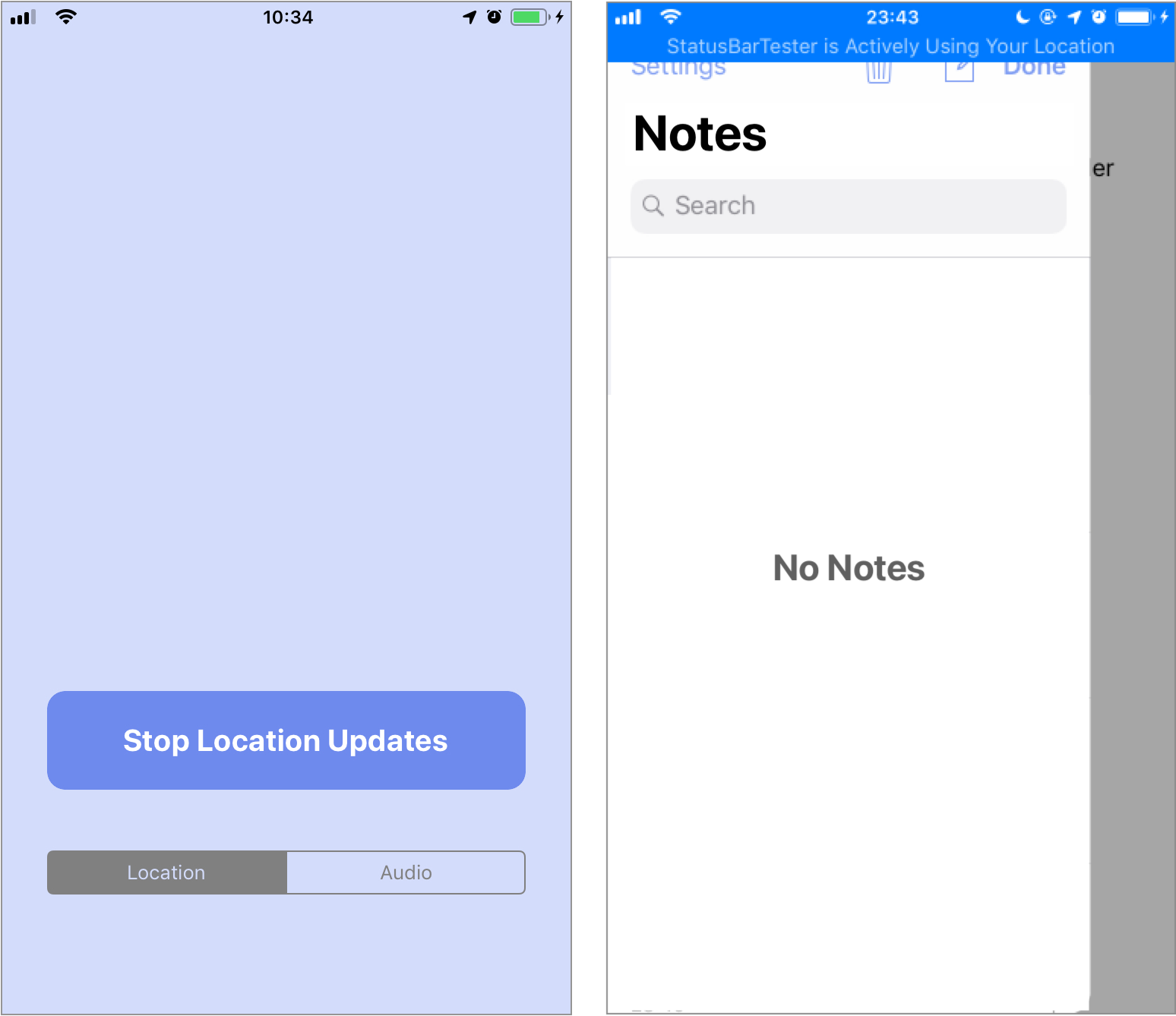Status Bar Testing during iOS Development
When the status bar on iOS changes its size, apps need to react and adapt their layout.
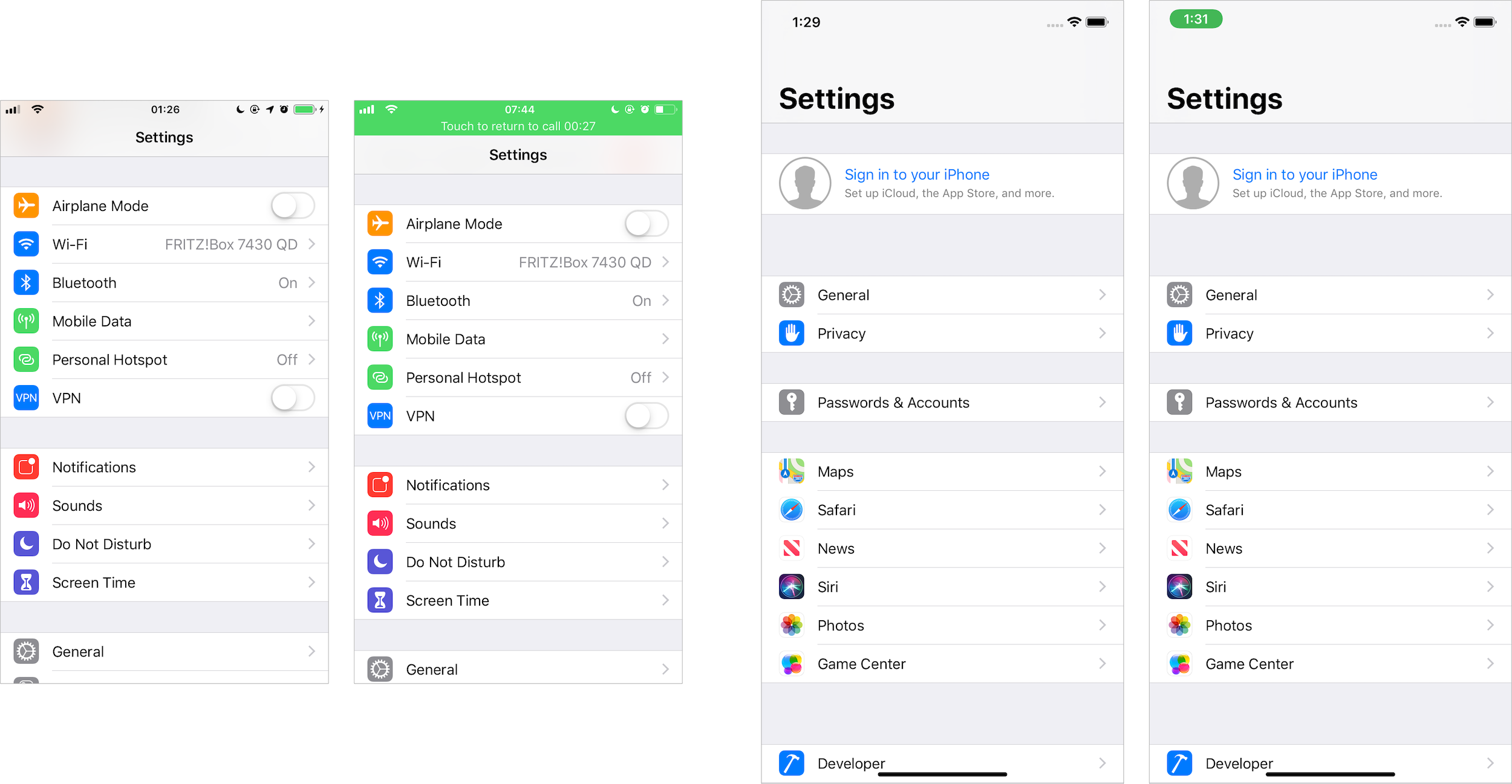
Auto Layout handles most things automatically. But there are cases where responding to the status bar is not trivial and requires some testing.
The Xcode Simulator has a feature to toggle the in-call status bar for testing. On a real device, it’s not as easy. I’ve been using Maps to start GPS navigation to toggle the location status bar. This process is cumbersome and slow.
So, I made a tiny dev app for that. It has two buttons: One to choose the type of background activity (audio or location) and one to start and stop. It makes iterating on layout issues super quick.